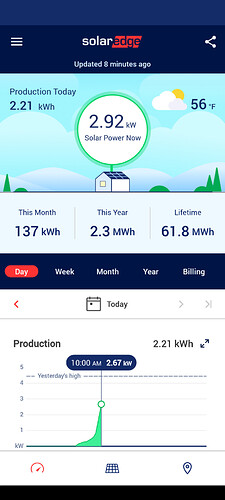HI @alwarner66 . Thanks for your post. Your SolarEdge screenshot only shows solar generation, and does not show house consumption or grid import/export, suggesting that your SolarEdge system does not have an energy meter.
However your Charge HQ data, which comes from SolarEdge, shows meter data. Can you comment on that?
Hi Jay
I have no battery or energy meter for grid export/import. The SolarEdge inverter output is measured by the inverter and displayed in the circle above the house. For setup I chose the EV only option and, based on your help screens, I should NOT see house/grid symbology.
A couple of days ago, your app was charging the car at half of the inverter output. I noted this in a recent feedback questionnaire.
Generally, the app works correctly most of the time.
@alwarner66 thanks for your reply. The SolarEdge API is returning data which suggests that your site has a home battery and an energy meter. However the power flows don’t look right. Given that you don’t actually have a battery or meter, there must be something wrong with the configuration of your site in the SolarEdge backend.
I suggest you start by asking your installer about this - they may be able to fix it or seek further help from SolarEdge.
In the meantime, I see that you have set Solar Tracking Reference = Solar Generation, which is the correct workaround, as it will cause Charge HQ to set the EV power to equal the solar generation and ignore the (incorrect) meter and battery data.
After a couple of hours, chased down the problem (I hope). The installer gave the wrong API info. It was for another site that had a battery … but the same last name.
Looks like you were spot on. Thanks Jay
Hello Jay, it’s me again. Are there any plans to control the Tesla wall connector directly, rather than through the car? I have a grid measurement device called a Neurio that is connected to the wall connector by a RS 485 link. Tesla supports this for their Dynamic Power Management feature; but not very well. It is intended to limit charging when preset maximums occur and thus protect home circuitry. It would be great if there was a way to poll this data from the wall connector and use it for your software.
There are no plans to support the Tesla HPWC, as it does not support integration by a third-party app such as Charge HQ. If it did, we’d support it for sure! We don’t add unsupported or “hacky” integrations as we prefer to use APIs that the vendor will continue to support.
Thanks, it was worth a try.
Hello (again) Jay
Am thinking about replacing my Neurio / Wall Connector setup with a Solaredge energy meter connected to the inverter.
- Will Charge HQ recognise the new inverter data with no change to the API address?
- What settings configuration will reduce EV charging whenever grid import occurs? Essentially, can the app try to keep grid importation at 0 by discretionary EV charging rates. This would prioritize house loads over EV charging.