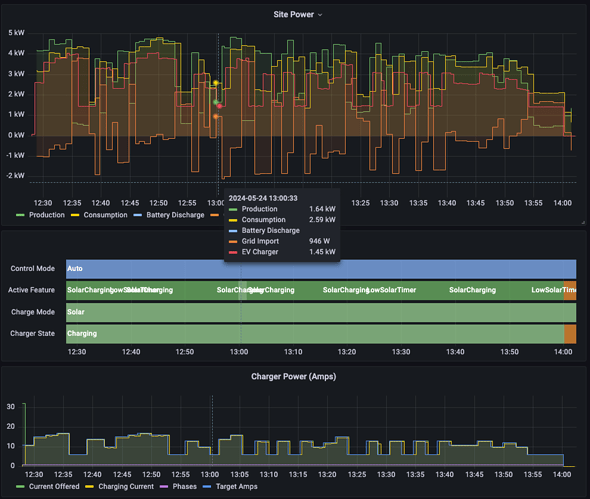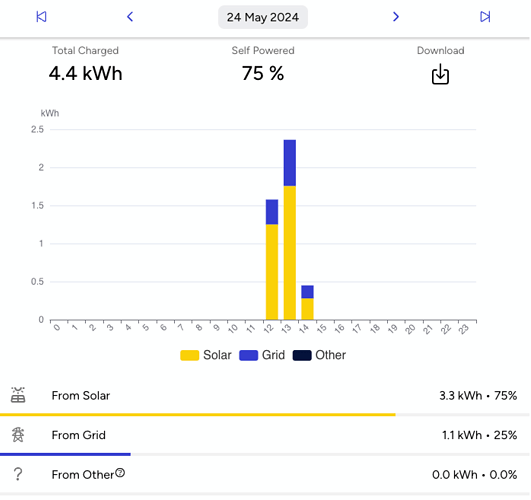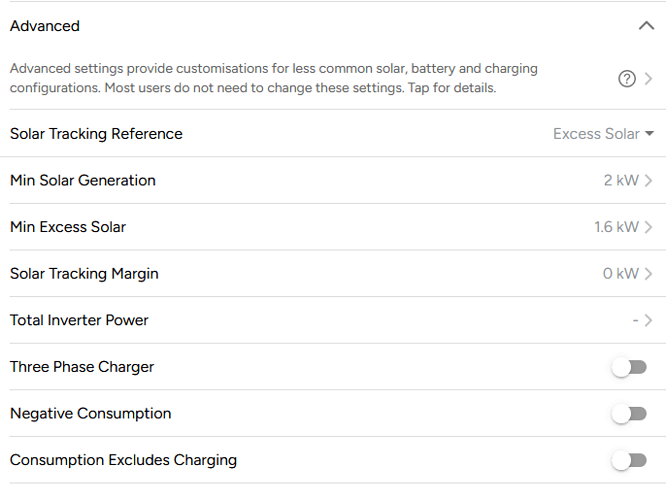Charge HQ checks with your solar system every 1 minute to see how much excess solar is available and then sets the charging speed to match. Your excess solar can vary every second though based on changes in production (clouds) and changes to home energy use (e.g. air conditioner switching on and off).
This inevitably means there will be short periods where the EV charging uses a little more or a little less than the excess solar available, and as a result, uses grid energy. On days such as the 24th, this means that 25% of the energy comes from the grid. On sunny days and with more solar available you would expect this to be less than 10%. With 1-minute polling intervals, we can’t stop it from drawing from the grid entirely.
It’s also limited by how often you’re willing to start and stop EV charging when the excess solar falls below the minimum rate of charge (5A on Tesla). Only cloudy days with a smallish solar system this can happen frequently. We continue charging for up to 6 minutes once excess falls below the minimum. A faster data update rate can’t help here.
On balance, I think it will be better than not using solar charging.
From a cost perspective… since you’re in Perth, there are only a few energy plans to choose from. Charging from your own solar costs $0.025/kWh before 3pm and $0.10/kWh after 3pm (via forgone credits), less if you’re hitting export limits.
If you’re on the Home Plan, all other charging from the grid costs you $0.30/kWh
If you’re on the EV plan, grid charging costs $0.08 from 9am - 3pm or $0.18/kWh overnight
In both cases, you’re better off using a little bit of grid energy whilst solar charging if it avoids deliberate charging from the grid at other times to meet your driving requirements.
From a renewables perspective - if solar charging is active at all, the sun is out and chances are there will be more renewable contribution to grid energy than other times of day.
My suggestion would be to leave it as you have it set up for the next few months and look at the percentage of charging from grid vs solar over a longer period.